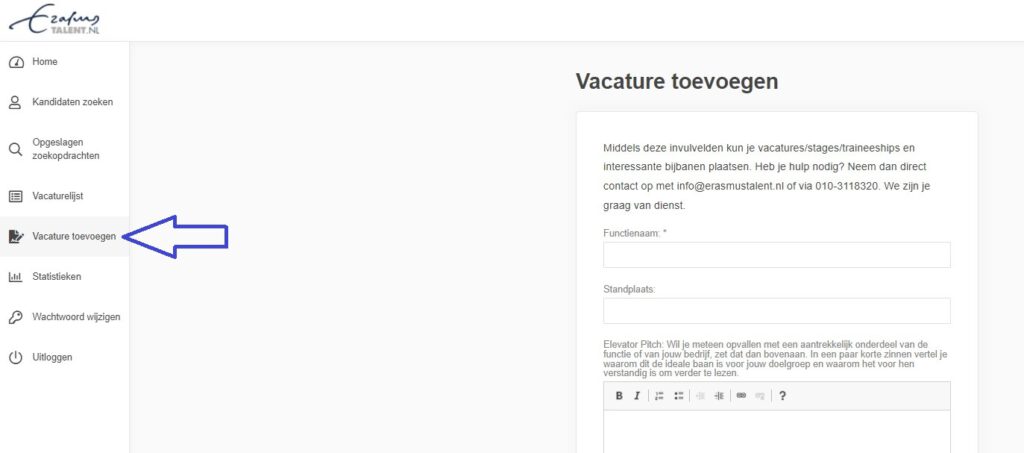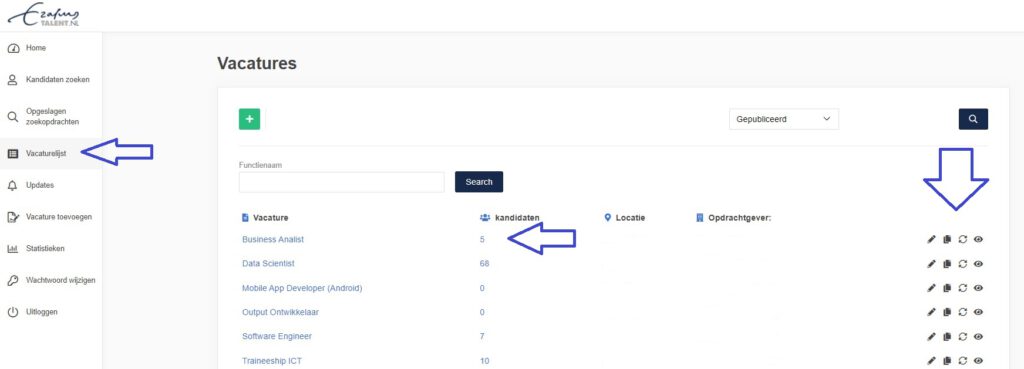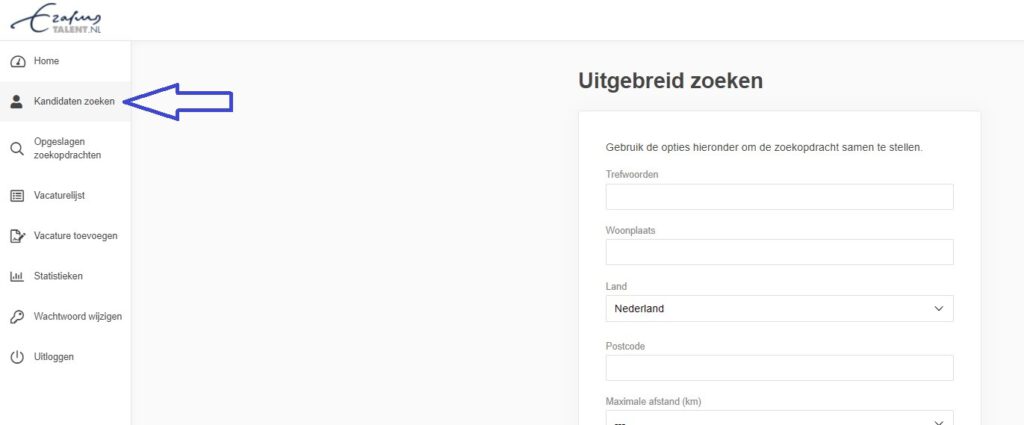Vacancies
Partners can post job vacancies on the ErasmusTalent website. Partners must be logged in to the website. Go to www.erasmustalent.nl and then to:
Employer Login
Add a job order
1. Click on the heading ‘Add a job order’
2. Here, they can fill in various text fields and select the match criteria at the bottom
3. By clicking on ‘Save’ at the bottom, they get to the next screen where they can indicate whether the job order should be published immediately
Managing Vacancies
1. Click on the heading ‘Vacancy list’
2. Behind the vacancy title you will see the number of applicants, click on it and you will see the list of applicants.
2. Under the brief job description of the partner jobs you will find a number of icons: They have the following functions in succession (left to right): Modify, Copy, Renew and Withdraw / De-publish
Talent Database
Talents
Talents who are studying or have studied at a Dutch college or university (HBO/WO level) can register as a Talent. They will then be automatically published in the database according to the AVG protocols. After registration, talents can apply for vacancies, make use of career advice and participate in events.
Talent Database
Access to the Talent database is an extra service provided by ErasmusTalent.
When the partner is logged in, they can click on ‘Search candidates’
1. They can then fill in various fields and select match criteria and click on ‘Search’ at the bottom which will filter the student list
2. If the partner now clicks on a student, he/she can view all the information of the student and contact the student directly.
*The Talent database is an extra service*.